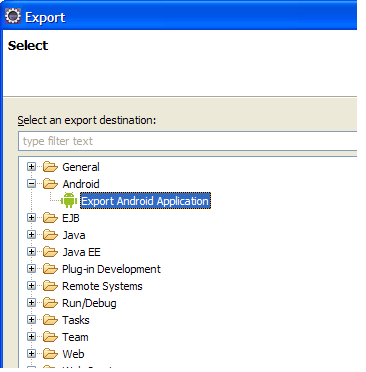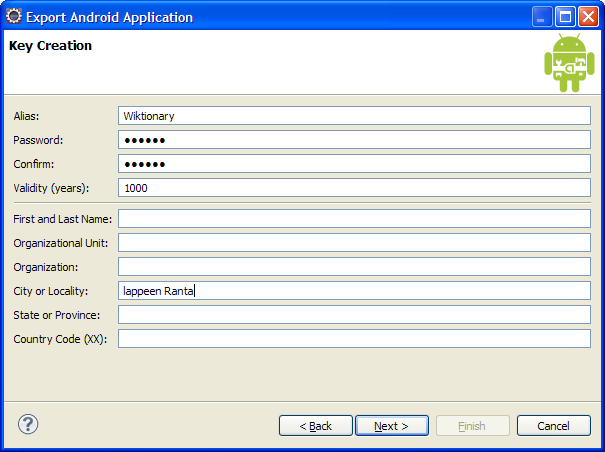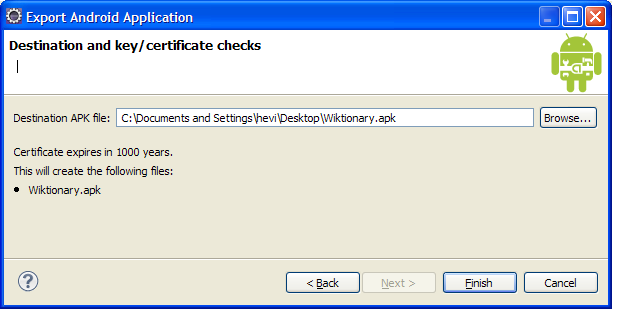meta data for this page
Create Android Package
Note: Your application have to have unique java package path and name, if there is same name already in device you cannot install it.
1. Select your project and choose android export
2. Project to create package from
Separate dialog, default should be ok
3. Create Key Store File
Android application framework requires packages to be signed by authors key, so make a key store file, for example to Desktop. Select some easy remember 6 character password (or go secure if you like, not much matter at this point).

4. Create Key For application package
5. Select .apk package file to create
6. Test, start android virtual machine
From eclipse or with adb tool in Android SDK/tools/ .
7. Test, install package into virtual machine
Open Window Start ⇒ Accessories ⇒ Command Prompt
> cd "\Program Files\android-sdk-windows\tools" > adb install "Document and Settings\hevi\Desktop\Wictionary.apk"
(there was name conflict in Wictionary, as it was installed to device by default, so renamed and refactored package path)
8. Run application in virtual device
- Goto home screen
- Open applications slide & find your application (by the name you have give to it, not nessessary package name)
- Click & Run
9. Distribute
- Put package to wiki page. Enclose it first to .zip package as php upload is stupid and allows only set of extensions.
- Put package to your memory stick (use this for presentation)