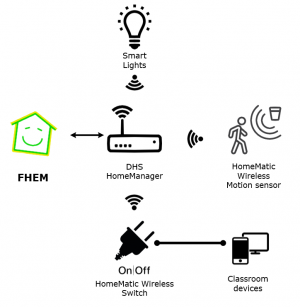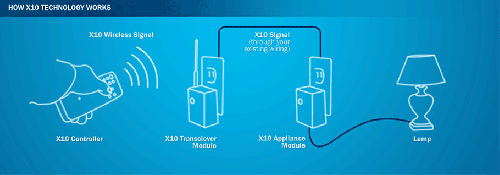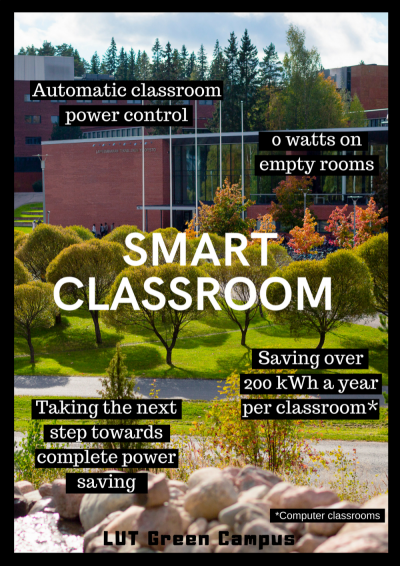meta data for this page
This is an old revision of the document!
Smart classroom
Group Name: Skynet
Group Members:
| Name | Student number |
|---|---|
| Hannes Hietanen | 0403053 |
| Severi Ahopelto | 0454293 |
| Md Anisul Islam | 0528721 |
Problem
- LUT has multiple computer rooms available in 24/7 use. These classrooms have their computers on hibernation all the time they are not in use, which uses power needlessly.
- This issue could be solved using smart solutions.
Vision
- A classroom with no power usage when not in use
- The room should still be immediately usable after someone has entered in
- Power usage should fall down to zero when the last person leaves the room
Implemented scenario
- Calculating power consumed by all idle electronic devices and Recognizing the motion → Turning ON/OFF power supply
- Situational lighting based on Power consumption
Energy savings calculations
- There are ~16 computers in a computer room
- Approx. 1-5 watts power draw per computer in hibernation mode
- Classrooms are not in use most of the day (we could have 12h not in use time)
- 12h*4W*365 = 17520 Wh = 17.5 kWh (1 computer in a year)
- Per computer room 17.5kWh * 16 = 280 kWh in a year
- Only from the computers
Benefits and savings
- Actual power savings are relatively small
- Emphasis on branding
- One possible solution as a part of green campus idea
- Automatic solution
Extended vision
Smart Windows
- Automatic dimming of windows
- Generating some power from sunlight
Smart Walls
- Accurately detecting people inside the room
- Using any wall as an interactive surface with a projector
- No need for wall switches, interactions done touching the wall
Smart Heating
- Heating times based on classroom use
- System is aware of the school schedule
Home Automation Protocol - X10
- X10 was developed in 1975 in Scotland
- Uses power lines to transmit data
- Has been an international standard for home automation for a long time
- Communicates between transmitters and receivers
- RF bursts over power line
- A 1ms burst of 120 kHz is Binary 1 and absence of 120 kHz is Binary 0
- Complete code transmission is 11 cycles
- Bits are sent in half cycles of the power line (1ms signal on one half cycle)
- First 2 cycles are a default Start code 1110, which is always the same
- Next 4 cycles indicate the house code
- Last 5 cycles represent a Number Code or a Function Code
image: www.x10.com/x10-basics.html
Benefits
- Uses existing wiring (no need for ethernet or wireless networks)
- Simple to use
- Been around for a long time so there are many compatible devices
- Cheaper than most alternatives
Drawbacks
- Noticeable delay
- Possible interference (data byte gaps etc.)
- Provides less functionality than alternatives
- 16 home addresses and 16 unit codes per address so only 256 different addresses
FHEM
- Open source Perl server for home automation
- Common tasks include switching devices and logging events
- Supports many protocols and devices
Our impressions
- Flexible and extensible
- Built-in regular expressions are useful
- Can be controlled with many devices, such as smartphones
- Very limited English documentation and support
Poster
Documents
- Presentation:
- Final report: