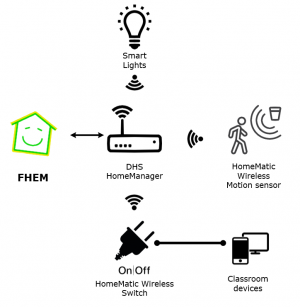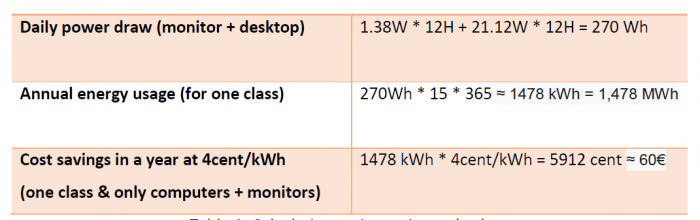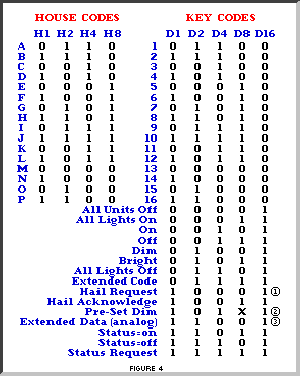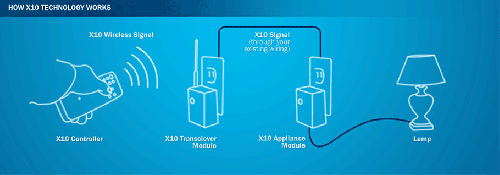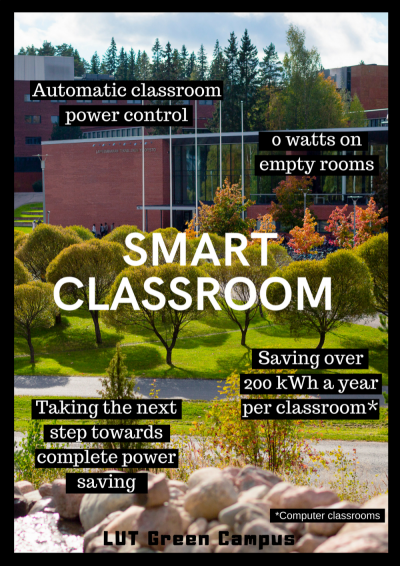meta data for this page
Smart classroom
Group Name: Skynet
Group Members:
| Name | Student number |
|---|---|
| Hannes Hietanen | 0403053 |
| Severi Ahopelto | 0454293 |
| Md Anisul Islam | 0528721 |
Problem
- LUT has multiple computer rooms available in 24/7 use. These classrooms have their computers on hibernation all the time they are not in use, which uses power needlessly.
- This issue could be solved using smart solutions.
Vision
- A classroom with no power usage when not in use
- The room should still be immediately usable after someone has entered in
- Power usage should fall down to zero when the last person leaves the room
Implemented scenario
- Calculating power consumed by all idle electronic devices and Recognizing the motion → Turning ON/OFF power supply
- Situational lighting based on Power consumption
Energy savings calculations
- A simple calculation example would be to estimate energy saving in one computer classroom since they have the most electronic devices in classrooms.
- We’ll be using an LUT computer classroom in this example. In an LUT computer classroom there are around 15 computers and monitors.
- We can take standby power calculations researched by Lawrence Berkeley National Laboratory and use them in our calculations. According to their research an LCD display consumes 1.38W of power in sleep mode and a desktop computer consumes 21.13W on average in sleep mode.
- In these estimations the hardest part is estimating what portion of the year are the computer classes not in use. We can roughly say it is at least half of the day since the rooms are not used at most nights and daytime use is small on holidays and summer.
- We can also calculate cost savings estimates using electricity prices in Finland.
- With these numbers we can calculate some estimates.
Benefits and savings
Most people don’t think about turning school computers off and nobody unplugs their classroom electronics after leaving. Our solution provides convenience and ease of mind since those who do use school electronics responsibly won’t need to worry about shutting down devices either. Everything happens unnoticed automatically. That small convenience is the social sustainability our concept brings. Most of our projects sustainability is on environmental side. The whole idea of this concept is to save the last bit of completely wasteful power usage in classrooms. Although the impact of one room is small the combined impact of hundreds of classrooms saves a lot of energy thus reducing the emissions caused by electricity usage.
We can see from the calculations that the amount of money saved is quite small in the scale of a university but when we include all the classrooms into consideration the energy savings and cost benefits can become significant. The real issue is the cost of implementation which in our example using switches would require multiple switches in each classroom and wouldn’t be worth the investment. Our solution could be developed further and if we could manage a complete classroom with one switch the investment could be worth it. It is of course also a way of branding and enhancing the university’s image. Green campus image sells, and this solution would bring another dimension to that.
Extended vision
Smart Windows
- Automatic dimming of windows
- Generating some power from sunlight
Smart Walls
- Accurately detecting people inside the room
- Using any wall as an interactive surface with a projector
- No need for wall switches, interactions done touching the wall
Smart Heating
- Heating times based on classroom use
- System is aware of the school schedule
Home Automation Protocol - X10
- X10 was developed in 1975 in Scotland
- Uses power lines to transmit data
- Has been an international standard for home automation for a long time
- Communicates between transmitters and receivers
- RF bursts over power line
- A 1ms burst of 120 kHz is Binary 1 and absence of 120 kHz is Binary 0
- Complete code transmission is 11 cycles
- Bits are sent in half cycles of the power line (1ms signal on one half cycle)
- First 2 cycles are a default Start code 1110, which is always the same
- Next 4 cycles indicate the house code
- Last 5 cycles represent a Number Code or a Function Code
image: www.x10.com/x10-basics.html
For a more detailed explanation and more figures check final report!
Benefits
- Uses existing wiring (no need for ethernet or wireless networks)
- Simple to use
- Been around for a long time so there are many compatible devices
- Cheaper than most alternatives
Drawbacks
- Noticeable delay
- Possible interference (data byte gaps etc.)
- Provides less functionality than alternatives
- 16 home addresses and 16 unit codes per address so only 256 different addresses
FHEM
- Open source Perl server for home automation
- Common tasks include switching devices and logging events
- Supports many protocols and devices
Our impressions
- Flexible and extensible
- Built-in regular expressions are useful
- Can be controlled with many devices, such as smartphones
- Very limited English documentation and support
Poster
Documents
- Presentation:smart_classroom_final.pptx
- Final report:
- Code: code.zip
- Poster: automation_poster_small.png