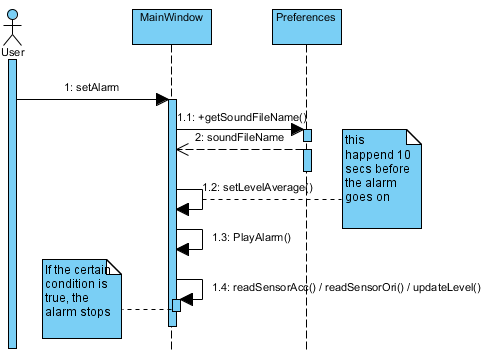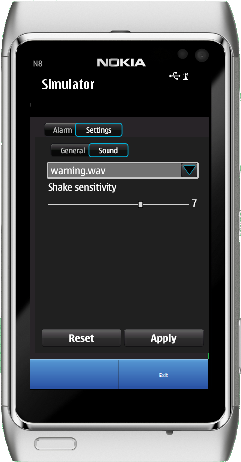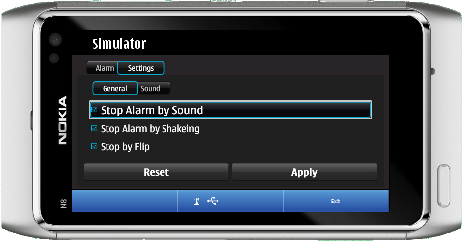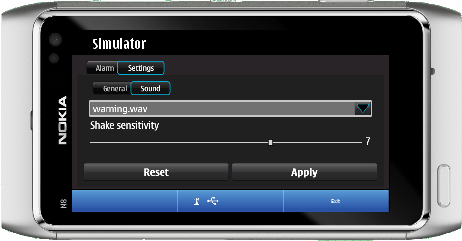meta data for this page
Smart Alarm
- Mihai Iusan
- Camilo Cifuentes
- Bhupesh Mudari
Idea
Problem
In our times people usually use their mobile phones too wake them up.
But stopping the alarm can be a problem:
- The phone can be too far away
- Other times it can get damaged (dropping the phone on the floor, hitting it…)
- Or we just cannot touch it (dirty hands, has fallen under the drivers seat…)
- If just you want to stop it in a fancy way and press no button.
- Or you cannot press the button.
Solution
» Stop your phone alarm using Sound, Shake or Flip it!!! «
Features
At the end the Sound Controlled Alarm will be able to:
- Setup the alarm
- Stop it using sound
Other Features/Further improvements
- Stop it by shaking the phone » implemented «
- Flip the device to stop » implemented «
- The alarm should act differently according to you the location you are situated
Implementation Plan and Goals
Development process
For creating the application we are using the spiral model.
| Increment | Description | File |
|---|---|---|
| First | Creating the basic alarm application | first_iteration.zip |
| Second | Adding the microphone input feature | second_iteration.zip |
| Third | Reading the sound level | third_iteration.zip |
| Forth | Integrating the features to stop by sound | forth_iteration.zip |
| Fifth | Save settings to file | fifth_iteration.zip |
| Sixth | Testing the application and repairing bugs | sixth_iteration.zip |
| Seventh | Stop by Shake functionality | seventh_iteration.zip |
| Eighth | Stop by Flip functionality | eighth_iteration.zip |
| Ninth | Beta version | ninth_iteration.zip |
| Tenth | Beta 2, if no alarm sound found, a browser appears | tenth_iteration.zip |
| Eleventh | Beta 3, bug fixed | eleventh_iteration.zip |
At the end we should have:
Voice Controlled Alarm should have
- Time reading
- Sound playback
- Sound reading
- Sound analysis
Optional Features/Further improvements
- Using calendar for alarm decisions
- Location recognition
- Movement
Design
Class Diagram
Sequence Diagram
Screen shots
Project Artefacts
Presentation slides
Report document
Source Package
Initial release
rc1.zip
How to run software
You need to open the project file in the Qt Creator.
in the simulation folder you need a folder with sounds and the name of the sounds should be warning.wav and ringin.wav.
When installing on phone, you need to select a *.wav file from the browse if it doesn't find the sound automaticaly.
Note: you can copy the wav files from the package. They are located on the sounds folder from any of the root folders of the archive.
Note: If you do not have the *.wav file the application lets you choose a file, but this will appear only if the configuration is wrong. You need to select *.wav files for the sound to work.
Note: if you just want to install on a Symbian phone, you can just install it using ovi and uploading the sys file from the project folder. (tested on N8)