meta data for this page
This is an old revision of the document!
SportFinder Guide
TEAM Members
| Group Member | Student Number |
|---|---|
| Mansoureh Rousta | 0444957 |
| Ibrahim Olanigan | 0444821 |
| Veronica Morales | g0404557 |
| Manuel Delgado | 0385595 |

What is Sport Finder
To search for a place where to practice your favourite sport is now easy, fun and possible for everybody. Using Open Data from the city of Lappeenranta people can search for all kind of possible facilities by type and see where are they located in a map. With Sport Finder it's possible to find all the events that will take place in the area of Lappeenranta. Anyone has the right to create an event that will take place in one of the public places that Lappeenranta offers for everybody. The main purpose of this creation is to make people more interested of sports, to show to everybody all the available possibilities to practice sport in the city and to encourage people to create event and gather with friends to practice sport in group.
Technologies
- IDE: Cloud9
- Node.js
- Express framework
- MongoDB
- Mongoose
- Google Maps API
- Bootstrap
Data Sources
Here http://liikuntapaikat.fi/lipas you can find all the information about all the places in Finland where you can practice different sports.
Response for Athletics field in Lappeenranta
Athletics field
[ { Name: 'Joutsenon urheilukentta',
Type: 'Athletics field',
XWGS84: 28.5057,
YWGS84: 61.1126 },
{ Name: 'Kimpisen yleisurheilustadion',
Type: 'Athletics field',
XWGS84: 28.1985,
YWGS84: 61.0628 } ]
ScreenShots
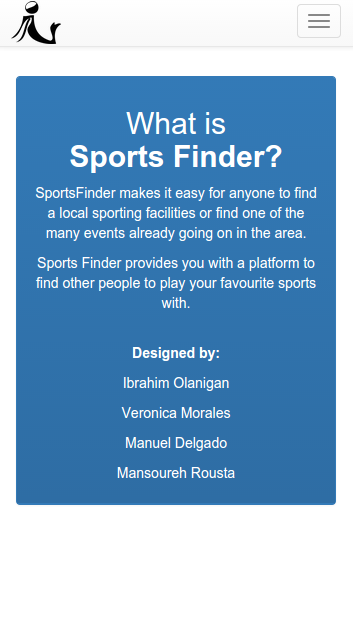
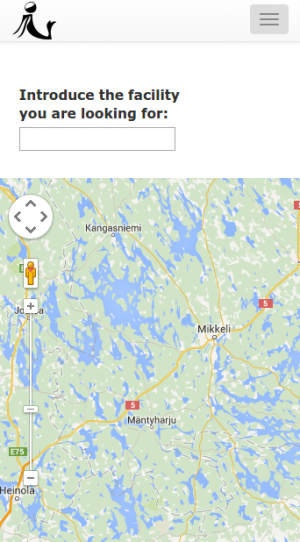
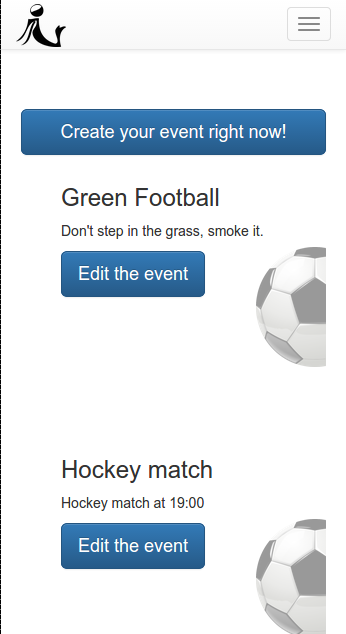

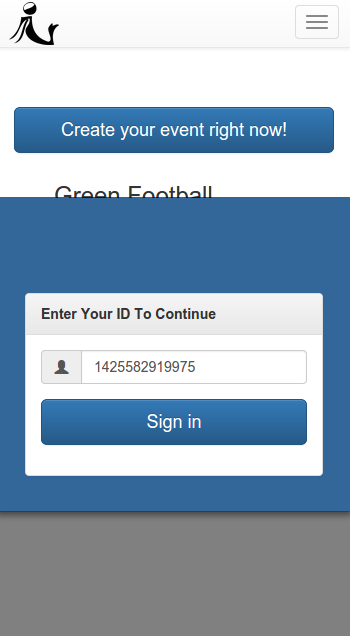
Presentation and Report
Presentation: sportfinder.pdf
Report: reportsportfinder.pdf
Poster: postersportfinder.pdf
Code: sports.tar.gz }
Poster
Day 1, Monday
- First project idea
- Bus stop (Already developed)
- New project idea
- Sport Finder
- Sport events in the area of Lappeenranta
- Project setup
- Project setup on c9.io IDE
- Express server and generator for project
- Import the Open Data of sport facilities (in CSV) into our database
- Idea presentation
Day 2, Tuesday
- Sport Facility front-end
- Display all the types of sport facilities
- Integrate Google Maps JavaScript API
- Add all the facilities to the map.
- Facility back-end
- Implement READ operation from database
Day 3, Tuesday
- Facility front-end
- Display facilities type
- Facility back-end
- Improve READ operation from database
- Event back-end
- Start
- Implement CRUD operations
- Event front-end
- Start
- Create page with bootstrap