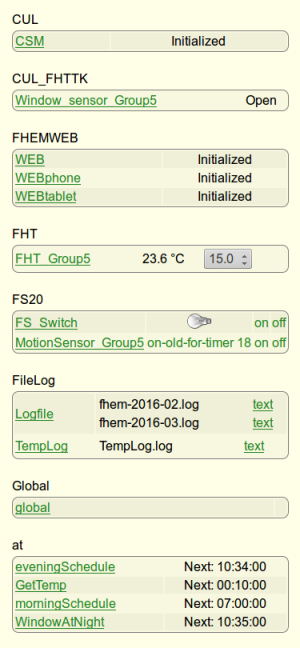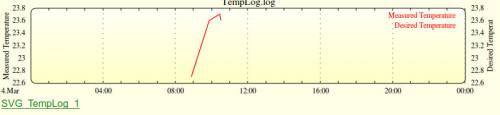meta data for this page
Report & Poster
Introduction
Group 5 Awesome Perccomies
Group Members
Emil Hedemalm, Valentin Poirot, Atefe Maleki, Joseph El Khoury, Carlos Martinez, & Mustaqim Rahman.
Idea
The idea with the code camp is to look at ways to set up and use home automation control. We are to create an own scenario and then work around it.
Scenario
Our scenario is an office environment where we want to influence and educate the employees to maintain good working habits. This includes remembering to close windows, etc. The idea is also to automate shutting off power and turning down heating when the office is empty, and turning it on in the morning again in order to reduce energy consumption.
We will use window sensors to check if windows have been closed properly (checked at midnight), and if they aren’t emails are sent to the responsible persons.
Motivation
The motivation in the project is largly in reducing electricity consumption, but there is also a will to affect people's behaviour. In our case we
Solution
Features
For the heating and power regulation by default heating will lower from 20 to 18 degrees (15 if nobody is present) at 19:00 and power will be turned off for all other devices (computers, lighting, etc.) and turned on at 7:00 again. If there are still employees left in the building, a motion sensor will ensure that power and heating remains on until they leave. This is checked via a motion sensor that evaluates employee presence every half-hour. Over the weekend and holidays the same policies as in the nights are applied.
Estimated savings
Electricity
Per employee, we assume the following electricity consumptions:
- 55 W light
- 14 W screen
- 85 W computer
Total: 154 W, Per 12h: 1824 Wh possibly saved nighttime per employee
In price: 0.167 euros per employee per day (Finland EUR 0.0915 per kWh) In CO2: 0.4112 kgCO2 per day (Finland, 0.2254 kgCO2 per kWh)
Yearly 60.955 euros, 150.088 kgCO2 per year per employee
Heating
Using setback during nights for thermostats savings can be up to 10~15% (D. Quentzel, ASHRAE J), and with using certain classifiers of temperature and comfort reductions up to 20% could be found (Hamdi M., IEEE).
Using the reference figures of 1.23 euros in price per square foot per year (National Grid), the mean of 890 square feet usage per employee (US EIA), gives the of total cost of 1094.7 euros per employee per year without savings.
Possible savings should therefore be in the range of 109 to 219 euros (10~20%) per year per employee.
Total savings
170 to 280 euros saved per year per employee with our solution
Devices used
- Solution Nr.3 server (Radio3)
- Movement Sensor
- Thermostat
- Window sensor
- Switch
Scripts used
Definition of our sensors:
define FS_Switch FS20 24242424 1111 define FHT_Group5 FHT 3133 define MotionSensor_Group5 FS20 815a 00 define Window_sensor_Group5 CUL_FHTTK b9b7d6 attr Window_sensor_Group5 model FHT80TF-2
Morning script: enabling power and setting temperature to 20°C
define morningSchedule at *07:00:00 set FHT_Group5 desired-temp 20.0; set FS_Switch on
Evening script: setting temperature to 18°C, setting a timer to look for movement
define eveningSchedule at *19:00:00 set FHT_Group5 desired-temp 18.0; define timer at +00:30 trigger HeatingMacro
Window script: if a window is open, we send a mail
define WindowAtNight at *00:00:00 IF ([Window_sensor_Group5] eq "Open") (
{
DebianMail('mail address','Window','The window at the office was left open at night.','');
}
set FS_Switch on-for-timer 10
)
Macro to stop power and lower temperature during night if nobody is in the office
define HeatingMacro notify HeatingMacro set FHT_Group5 desired-temp 15.0;
set FS_Switch off;
{
DebianMail('mail address','Heating','The heating in the office was turned off at this moment.','');
}
After 7pm, is somebody is moving, we reset the timer to 15min
define DetectMovement notify MotionSensor_Group5 IF ([MotionSensor_Group5] eq "on") ( set timer modifyTimeSpec 00:15 )
Screenshots
Protocol to Present: EnOcean
Energy harvesting wireless technology used primarily in building automation systems. Official website: https://www.enocean.com/en/
See presentation slides 12-15: code_camp_on_home_automation_group5.pdf
Some of the main features of this technology are:
- This technology Uses the 868 MHz, 902 MHz and 928 MHz frequency bands (worldwide)
- Telegrams are 1 ms in duration and transmitted at a rate of 125 kbps
- Telegram is repeated twice in the space of 40 ms (eliminate tx errors)
- Data packets are transmitted at random interval (small collisions)
- Range is about 300 m in the free field and up to 30 m inside buildings
- Unique 32-bit identification number (overlap with other wireless switches)
- Enhanced data security features
- RF energy is only transmitted for the 1's of the binary data
- No wires or batteries
Daily reports
Day 2 (Tues)
SPECIAL CHALLENGE :
“We need to change the human if we want to achieve sustainable future. Technology can help us but alone is not enough.”
We need to combine this home automation solutions with ideas regarding changing human behavior.
Day 3 (Wednes)
Today we tried to troubleshoot some of our problems from yesterday. Now the thermostat is synced with our system and we can control it. The other device we added today is the sensor for the door. In order to test the devices and observe whether they are connected to the server we set the light sensitive to the door. it means when the door is open the light will turn on. We are testing other devices for our scenario however we haven't reached any new results yet.
Day 4 (Thurs)
Working on documentation (wiki, doc, presentation). Setup-wise we are trying to make the server send e-mails when the system is shut down. E-mail was successfully sent from a newly created gmail address to one of our group members when the window was left open at night!
Day 5 (Fri): Presentation
Presentation slides: code_camp_on_home_automation_group5.pdf
FHEM config file: fhem.zip
References
- M. Brander, A. Sood, C. Wylie, A. Haughton, J. Lovell, Technical paper|electricity-specific emission factors for grid electricity, (2011) http://ecometrica-cms-media.s3.amazonaws.com/assets/media/pdf/electricity_factors_paper.pdf
- Hamdi, M., & Lachiver, G. (1998, May). A fuzzy control system based on the human sensation of thermal comfort. In Fuzzy Systems Proceedings, 1998. IEEE World Congress on Computational Intelligence., The 1998 IEEE International Conference on (Vol. 1, pp. 487-492). IEEE.
- Quentzel, D. (1976). Night-time thermostat set back: fuel savings in residential heating.[Good Housekeeping Inst. test of one-family house]. ASHRAE J.;(United States), 18(3).
- National Grid, Customer Direct, Managing Energy Costs in Office Buildings, E Source companies LLC, 2002, https://www9.nationalgridus.com/non_html/shared_energyeff_office.pdf , Accessed 2016-03-03
- US Energy Information Administration (EIA), 2003 Commercial Buildings Energy Consumption Survey: RSEs for Building Characteristics Tables, https://www.eia.gov/consumption/commercial/data/2003/pdf/b1rse-b46rse.pdf , Accessed 2016-03-03
- EnOcean GmbH. “Company Profile | EnOcean - About Us.” https://www.enocean.com/en/company-profile/, accessed March 2016.
- EnOcean Alliance Inc. “EnOcean Wireless Standard IS/IEC 14543-3-10 - EnOcean Alliance.” https://www.enocean-alliance.org/en/enocean_standard/, accesed March 2016.
- The World Energy Harvesting Wireless Technology. From EnOcean GmbH website, https://www.enocean.com/en/technology/white-papers/, accessed March 2016.