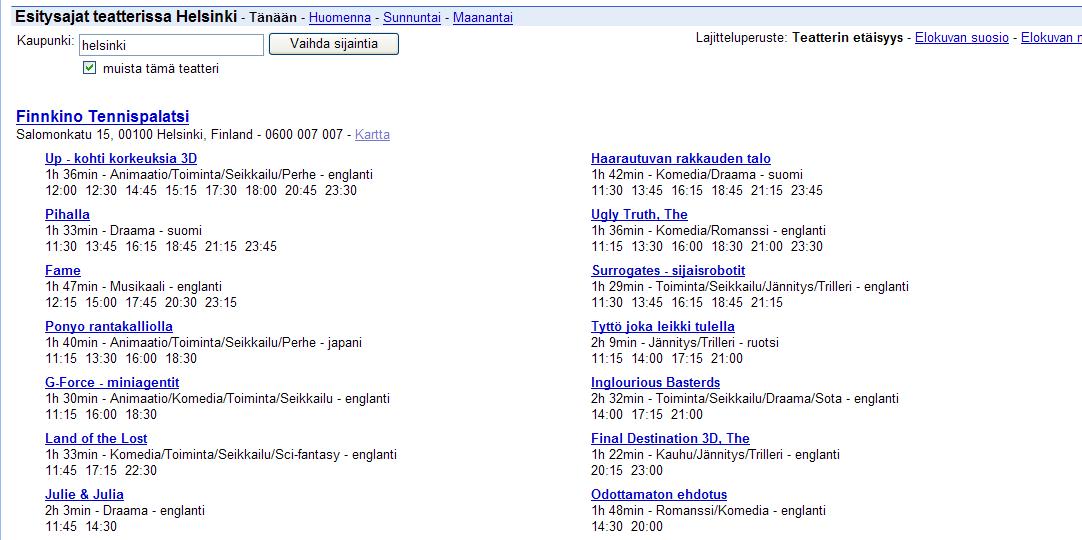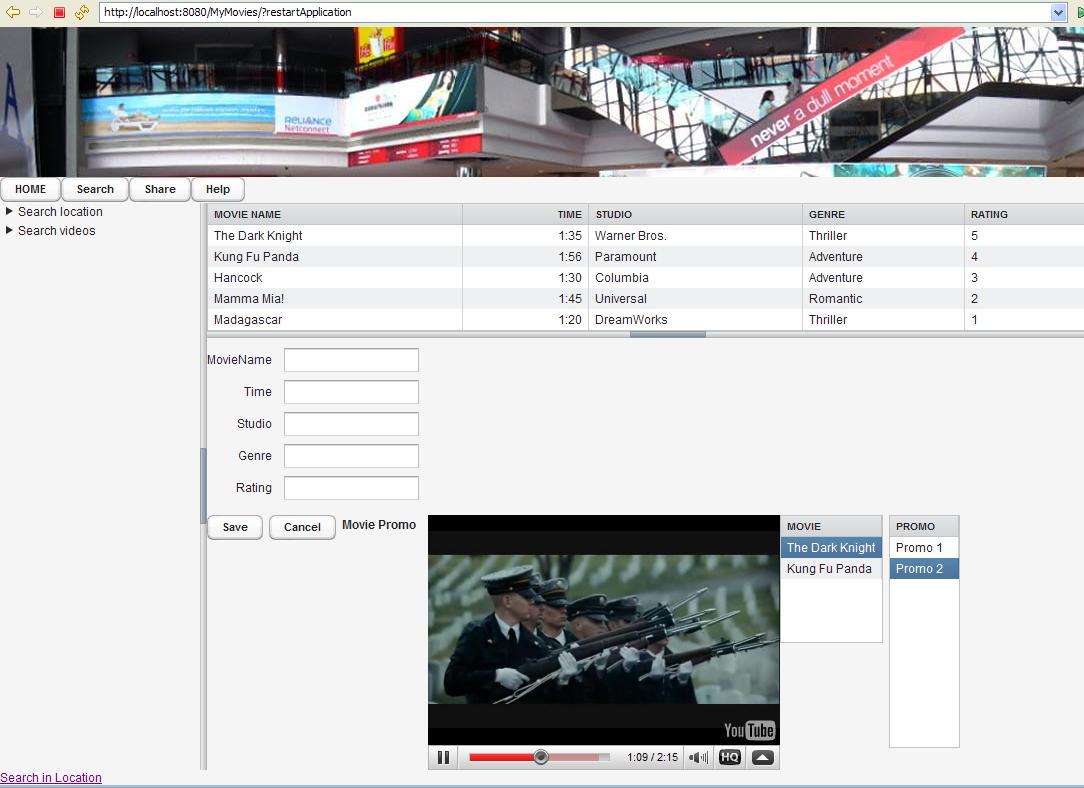meta data for this page
Group 5: MyEasyMovies
Idea
Our idea is to help you find the movies that you actually want to watch.
Wouldn't it be nice when you will just search “I want to see a funny movie and then eat at a good Mexican restaurant. What are my options?” and the browser will analyze your response, search the Internet for all possible answers, and then organize the results for you.
In order to solve this problem we thought of using “Collaborative Filtering” algorithm which will filter and recommend Personalized movies for the the happy user. In beginning, the idea seemed pretty nice but due to limited resources especially time, we drop down the idea of using the algorithm. Instead, we just focussed on very simple movie recommendation system.
- Santosh Kalwar
- Kamal Panthi
- Manish Thapa
- Deepak Man Shrestha
Service
(List of application functionalities) 1 = Most important 5 =Least important
| Feature | Priority |
|---|---|
| Showing Movies Trailer | 2 |
| Updating feeds about the recent movies | 3 |
| Recommended movies for you to watch | 1 |
| Show movies description | 3 |
| Rate the movies | 2 |
| Locate the movies in nearest theater | 3 |
| Show the popular movies trailer | 1 |
| Make location based search of movies | 2 |
| Extra features | |
| Show movies in CoverFlow style | 5 |
| User Management | 5 |
| Make a wish list | 4 |
| Also find the nearest restaurant to eat | 5 |
| A personal movie assistant | 4 |
Implemented Features
- Recommended movies for you to watch
- Created tables which shows list of Movies
- Update your movies with your own movies
- Search for movies using Google movies and Google Maps
Screenshots
Presentation Slides
Here is our Presentation slides….. :)
User Instructions
Using MyEasyMovies should be very easy.
Vaadin Review
Here is a short review of Vaadin and the features we have used in creating the application
List of Components Used
- Label
Labels were used for displaying Search and Share feature.
- SplitPanel
SplitPanel was used to split the page into two parts. The top part having the Movie Theater Image and the bottom one to have the input from the user. This worked without any problems.
- Vertical & Horizontal Layouts
They both worked perfectly fine.
- Button
Buttons worked nicely.
- Table
Table look very nice.
- Form and Theme Resource
We created our own custom theme. There are pretty nice in-built vaadin themes such as “runo” among others. They are really impressive.
List of Impressive Things
- Tables are really very impressive. One good feature we came across was removing or adding the columns of the table with just couple of methods. Very Impressive !
List of Problems Encountered
- Tutorials on Vaadin.com website are not perfect. Some of the given links are broken.
Software
Code :mymoviesfinal.zip
Acknowledgements
Thanks to other groups (especially Group 1, 2, 4 and 6) for helping us during coding process. We appreciate your help guys ! :)
Please send your suggestion and comments to firstname(at)lastname.lut.fi